Work Methods
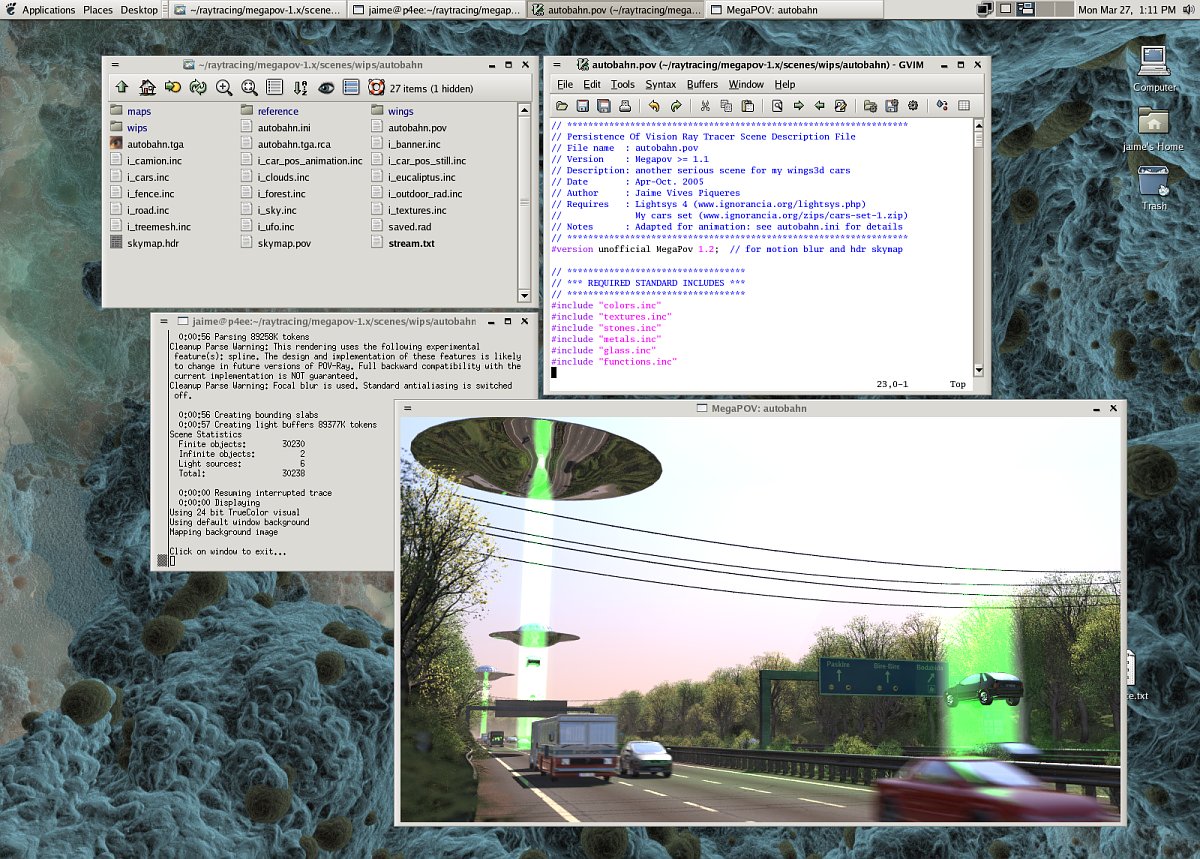 Technically, the creation of these images is not very complex. The first tool are my eyes, to look at the real world. Then I use a text editor (currently SciTE) to type the description of the objects using the POV-Ray language. This text file is used as input for the POV-Ray raytracer, to render the scene description into a graphic file. In the making process, I also use The Gimp to create or retouch height and material maps used into the scene. All that is done curently with an AMD Phenom II X6, running Linux Ubuntu 16.04, and using the latest version of POV-Ray, compiled from sources for this platform.
Technically, the creation of these images is not very complex. The first tool are my eyes, to look at the real world. Then I use a text editor (currently SciTE) to type the description of the objects using the POV-Ray language. This text file is used as input for the POV-Ray raytracer, to render the scene description into a graphic file. In the making process, I also use The Gimp to create or retouch height and material maps used into the scene. All that is done curently with an AMD Phenom II X6, running Linux Ubuntu 16.04, and using the latest version of POV-Ray, compiled from sources for this platform.
At first, it can look very difficult to type directly in a text file the 3D description of the scene to be rendered. But when learned, it is the only “true 3d” interface (you enter data directly in 3D form), and also the only available to people with low hand-eye coordination (as me). It has many limitations, but also some advantages, when compared with the typical CAD/modelling package. Anyhow, I just started to use also a modeller to create some objects. I never got used to any other modeller, but Wings3D is really different, very intuitive and simple to use. Surely my scenes will benefit greatly, at least in respect to the shapes.
For my work methods… better don’t ask. I’m not very conscious of what I do when I do it. Latter, I understand it and try to clean a bit the code. So, the best I can do is to share it, rather than explaining techniques that consist, mostly, on “trial and error” and “muddling along”.
So, at the image galleries you can find the links to the source code for the images, if it is available. If there is not the code you want, let me know and I will put a link soon. Also, in this section, you can find some tips & tricks, the results of my experiments, and also a section dedicated to the LightSys macros.
Tools list
Raytracers:
- POV-Ray, the famous free raytracer.
- MegaPOV, the most used POV-Ray patch.
- MegaPOV XRS, another patch for parallel rendering.
- UberPOV, the latest and greatest unofficial patch by C.Lipka.
- Hgpovray, another great unofficial patch by Le Forgeron.
Modelers:
- Scite, a text editor for escene composition.
- Vim, another text editor, to help with some repetitive tasks.
- Wings3D, a subdivision modeler for objects modeling.
Utilities:
- The Gimp, for signatures, adjusting, converison and drawing maps.
- Geomorph, a height field generator for terrains.
- ArahWeave, a CAD for weaving with cloth simulation.

